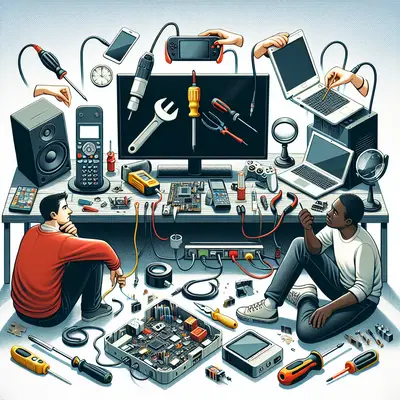Everyone loves a gadget, but when they malfunction or stop working entirely, it can throw your whole day off balance. Fear not, for we've gathered five practical solutions that will help you tackle the most common electronics problems. From smartphones to laptops, these fixes will make you feel like a tech wizard in no time.
Smartphone Battery Drain
We've all experienced the frustration of a smartphone battery that drains too quickly. Before you rush to replace the battery or buy a new phone, try these simple steps. Update your software, reduce screen brightness, disable push email, and close unnecessary apps running in the background. Remember, the more your phone does, the more energy it uses.
Slow Laptop
A slow laptop can be a productivity killer. If your laptop isn't as speedy as it once was, it might be due to a lack of storage space. Try cleaning up your hard drive by uninstalling unused applications and deleting unnecessary files. Also, regularly updating your operating system can significantly boost your laptop's speed.
Unresponsive Tablet Touchscreen
An unresponsive tablet touchscreen can be maddening. If your tablet screen isn't responding to touch, it might simply be dirty. Clean it with a microfiber cloth and a small amount of water. If this doesn't work, restart your tablet. If the problem persists, it might be time to consult a professional.
WiFi Connectivity Issues
WiFi is a lifeline in today's digital world. If you're having trouble connecting, first try restarting your router and the device you're trying to connect. If this doesn't work, move closer to the router or remove potential obstructions between your device and the router. If all else fails, contact your internet service provider for support.
Printer Not Printing
A printer that refuses to print is a common and frustrating problem. Check your printer's connection to your computer and ensure your printer software is up to date. If your printer is still not cooperating, check the ink levels as it may simply need a new cartridge.
Conclusion
While technology can sometimes be a headache, these practical solutions should help you solve the most common electronics problems. Remember, troubleshooting is often a process of elimination, so don't lose patience. With these tips in your tech toolkit, you'll be a wizard in no time.