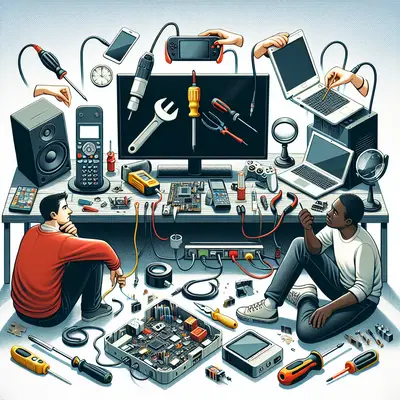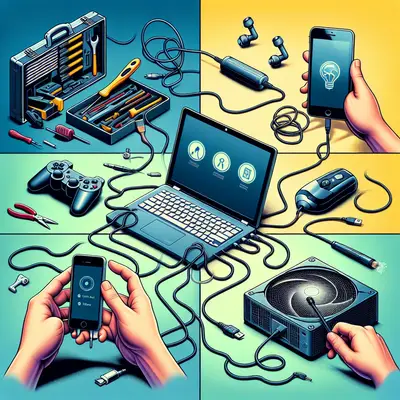If you've ever been frustrated by a gadget that isn't working properly, you're not alone. Electronics can be tricky, but a little know-how can go a long way. In this article, we'll explore five practical solutions to common electronic problems, inspired by the latest trends in tech repair.
Problem 1: Short Battery Life
The battery life of our devices is often a source of frustration. One practical solution is to adjust settings that are known to drain battery life quickly. This includes dimming your screen brightness, turning off vibrate mode, and disabling push email. Regularly updating your software can also help, as updates often contain fixes that improve battery performance.
Problem 2: Slow Internet Connection
A slow internet connection can be a productivity killer. To fix this, first, check if other devices are experiencing the same issue to isolate the problem. If it's only one device, try clearing your cache or disabling background apps that might be eating up bandwidth. If the problem persists, consider upgrading your router or contacting your internet service provider for assistance.
Problem 3: Overheating Devices
Electronics can overheat due to excessive use or a malfunctioning cooling system. When this happens, switch off your device and let it cool down. To prevent overheating in the future, ensure your device is kept in a cool, well-ventilated area, and avoid using it on soft surfaces that can block ventilation.
Problem 4: Unresponsive Touchscreen
An unresponsive touchscreen can be extremely frustrating. To fix this, try restarting your device first. If the problem persists, check for any software updates. Sometimes, a factory reset may be necessary, but remember to back up your data before proceeding.
Problem 5: Flickering Screen
If your screen is flickering, it could be due to an outdated display driver. Start by checking for any available software updates. If this doesn't solve the issue, you might need to manually update your display driver. Remember to consult a professional if you're unsure about performing these steps yourself.
Conclusion
Fixing common electronic problems doesn't have to be a daunting task. With these practical solutions, you can troubleshoot issues with ease and keep your devices running smoothly. Remember, when in doubt, it's always best to consult a professional. Stay tuned to rprnow.com for more handy repair guides and tips!