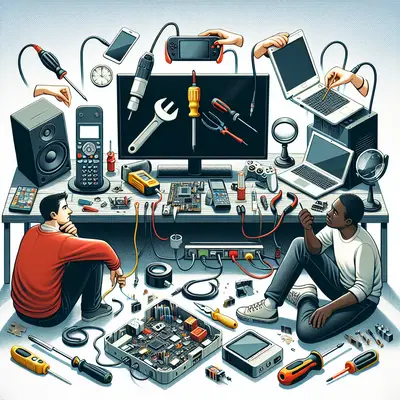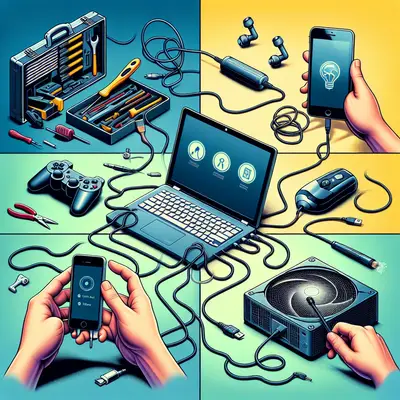Have you ever found yourself in a sticky situation with your electronics? Maybe your phone screen has frozen, or your laptop isn’t charging. Perhaps your smart TV refuses to connect to Wi-Fi. Worry not! We've got you covered with simple and effective solutions to these common electronic problems.
Frozen Phone Screen
We've all been there - in the middle of an important call or amidst a thrilling game, our phone screen decides to freeze. First, try a soft reset by holding down the power button and the volume down button simultaneously until the device restarts. If that doesn't work, try removing your SIM card and reinserting it.
Laptop Not Charging
When your laptop isn’t charging, the first step is to check the power source. Ensure the outlet is working and the charger itself doesn't have any visible damage. If these are okay, try cleaning the charging port gently with a dry cloth to remove any dust or debris that might be interfering with the connection.
Smart TV Won't Connect to Wi-Fi
Having trouble connecting your smart TV to Wi-Fi? Start by checking your internet connection. If other devices are connected, try restarting your router. If the issue persists, go to the TV settings and forget the network, then try reconnecting.
Wireless Headphones Not Pairing
Wireless headphones not pairing can be frustrating, especially when you need them for an important call or during a workout. First, ensure your headphones are charged. If they still don't pair, try resetting them according to the manufacturer's instructions, then attempt to pair again.
Slow Gaming Console
A slow gaming console can significantly hinder your gaming experience. Start by clearing any unused data or games from the console's memory to free up space. If it's still slow, try a hard reset. Always remember to back up any important data before performing a reset.
Conclusion
Having a basic understanding of how to troubleshoot common electronic problems can save you a lot of time, stress, and potentially money on unnecessary repairs. Always remember, when in doubt, refer to the manufacturer's guidelines or seek professional help.