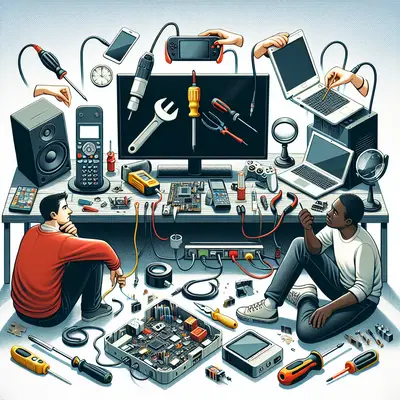Overheating Devices
The most common issue with electronics, especially laptops and smartphones, is overheating. This can be due to dust accumulation, outdated software, or excessive use. To fix this, clean your device regularly with a soft brush or compressed air. Update the software and shut down applications that you aren't using. In severe cases, you may need to get a cooling pad or mat.
Battery Drain
Quick battery drain is another issue that plagues most electronic users. You can solve this by reducing your device's brightness, closing unused apps, and turning off unnecessary features like Bluetooth or WiFi when not in use. Updating your device's software can also help optimize battery usage.
Slow Performance
Slow performance can be frustrating, especially when you are in the middle of an important task. Clearing cache, deleting unnecessary files, and defragmenting your hard drive can help speed up your device. Additionally, consider upgrading your device's RAM or using a software that optimizes your device's performance.
Connectivity Issues
Wi-Fi or Bluetooth connectivity issues can be a real pain. To fix this, first, check if the problem is with the device or the network. Restart your router and device, and check if the problem persists. If it does, update your device's software or reset your network settings.
Frozen Screen
A frozen screen can leave you feeling helpless. The easiest fix is to perform a soft reset. For most devices, this involves holding down the power button until the device restarts. If the problem persists, you may need to do a factory reset. But remember, this will erase all your data, so back up your files first!
Conclusion
With these tips, you can easily fix most common electronics problems at home. However, if an issue persists or is beyond your skill level, don't hesitate to seek professional help. After all, sometimes it's better to be safe than sorry!