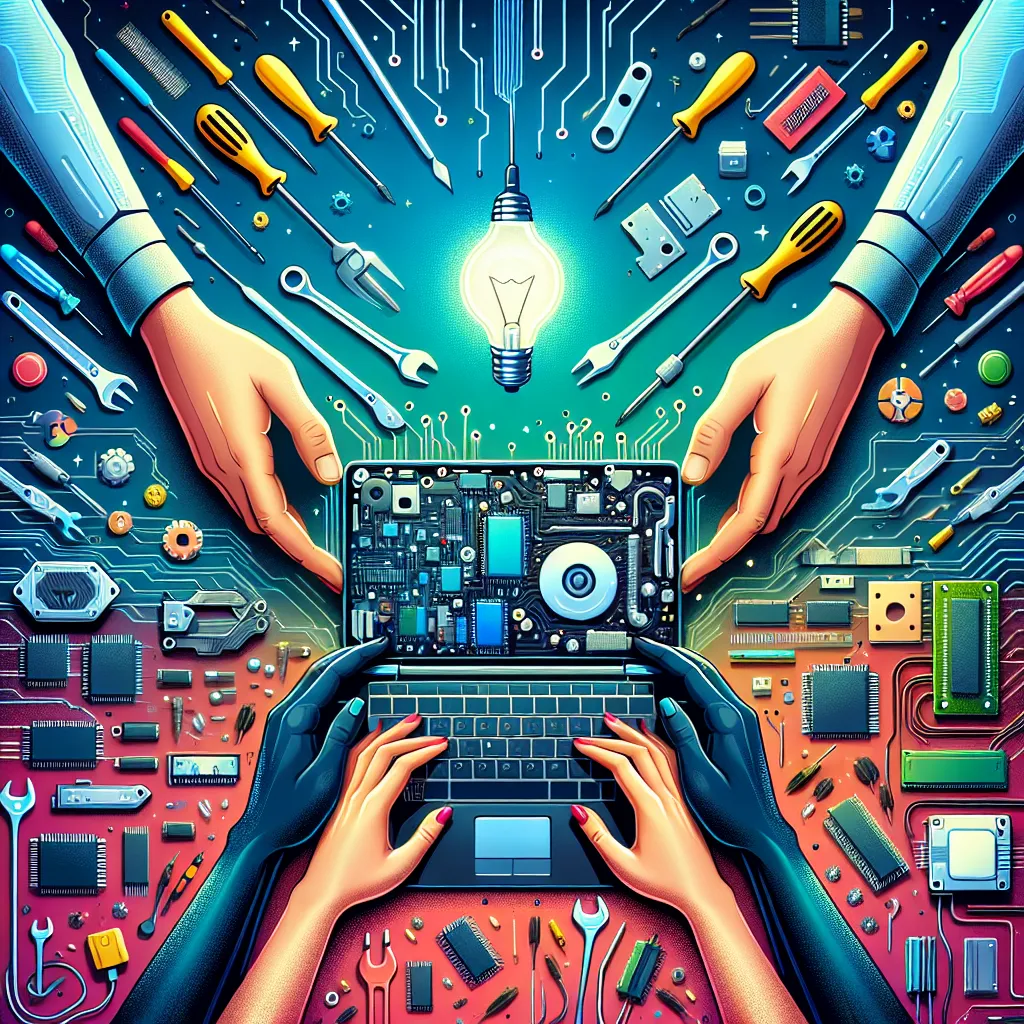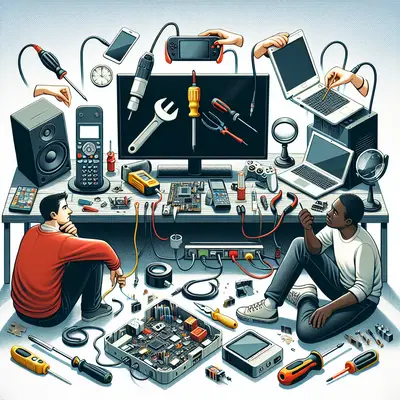In an increasingly digital world, our lives are tied to our gadgets. From communication to entertainment, we rely heavily on our electronics. But what happens when things go awry? Before you consider replacing your gadget, try these five unique fixes that can bring your electronics back to life.
The Freezer Trick for a Dead Hard Drive
If your hard drive fails, don't panic! One unconventional method that could save your data involves your kitchen freezer. Wrap your hard drive in a ziplock bag and place it in the freezer for 12-24 hours. The cold can help shrink the metal parts that might have expanded due to heat, allowing the drive to spin up one last time. Remember, this is a last-ditch effort and should be used only to retrieve important data. Always back up your data regularly to avoid such predicaments.
The Rice Method for Water-Damaged Electronics
If you've accidentally dropped your phone in water, don't lose hope. Turn off your phone immediately and remove the battery if possible. Now, bury your phone in a bag of uncooked rice for 24-48 hours. The rice will help absorb the moisture and could bring your phone back to life. While this method isn't 100% foolproof, it's worth a shot before considering a replacement.
Toothpaste for Scratched Screens
Minor scratches on your phone or tablet screen can be annoying. Before you consider a costly screen replacement, try a little toothpaste. Apply a small amount of toothpaste to a soft cloth and gently rub it onto the scratch in a circular motion. Wipe away the residue with a clean, slightly damp cloth. This method can help reduce the visibility of minor scratches.
The Hairdryer Solution for Stuck Pixels
Stuck pixels on your LCD screen can be a nuisance. Before resorting to a screen replacement, try the hairdryer method. Turn your screen on, and with the hairdryer on a low setting, apply warm air to the stuck pixel for a few minutes. Then gently press the pixel with a blunt, non-scratch item like a pencil eraser. This can sometimes help the pixel to unstick and function normally.
The Baking Soda Fix for Corroded Battery Compartments
If you've ever found an old remote or toy with battery corrosion, you know it's a mess. But there's a simple solution - baking soda. Make a paste with two parts baking soda and one part water. Apply this to the corroded area with a cotton swab and let it sit for a few hours. Then, clean it out with a dry cotton swab. The baking soda neutralizes the acid, helping to remove the corrosion.
Conclusion
With these unconventional fixes, you can give your favorite electronics a second chance. Remember, these methods are not guaranteed to work every time and are intended as a last resort before considering replacement. Regular maintenance and careful handling of your gadgets can go a long way in extending their lifespan. Always consult with a professional if you're unsure about performing these fixes yourself.