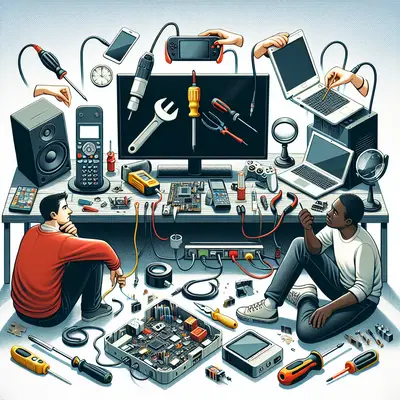Overheating Laptop
An overheating laptop can slow down performance and potentially cause damage. If your laptop is running hot even after using a cooling pad, you may need to clean its cooling fan. Over time, dust and lint can block the vents, preventing the fan from cooling the laptop efficiently. Open the laptop carefully, using a manual or online guide for your specific model, and use compressed air to blow out the dust. Remember, always perform such tasks with the power off to avoid electrical shock.
Unresponsive Touchscreen
When your touchscreen isn't responding, recalibration might be the answer. Most operating systems offer an option to recalibrate touchscreens. On Android, it's usually found under 'Settings > Display > Calibrate,' and on Windows 10, it's under 'Tablet PC Settings.' Follow the on-screen instructions which generally involve tapping or drawing on certain areas of the screen.
Slow WiFi
If your WiFi is slow or keeps dropping out, changing the channel can help. Many routers automatically pick a channel, but other nearby routers may be using the same one, causing interference. Use a WiFi analyzer app to see which channels are least crowded, then log into your router settings and manually select that channel.
Printer Not Printing
When your printer refuses to print, checking the print spooler service can often resolve the issue. On Windows, go to 'Services,' find 'Print Spooler,' and make sure it's set to 'Automatic' and is currently running. If not, right-click, select 'Start,' and then 'Restart.' This service manages the printing process, and restarting it can clear jammed print jobs.
Smartphone Battery Drain
If your smartphone's battery is draining too quickly, consider calibrating the battery. To do this, let your phone battery drain completely until it turns itself off, then charge it uninterrupted to 100%. This process can help the device more accurately measure battery life.
Conclusion
These advanced fixes can help resolve stubborn tech troubles that aren't fixed by the usual methods. However, always remember safety first. If you're unsure or uncomfortable performing a fix, especially one that involves opening an electronic device, consult with a professional. After all, the goal is to prolong the life of your electronics, not put them at further risk.