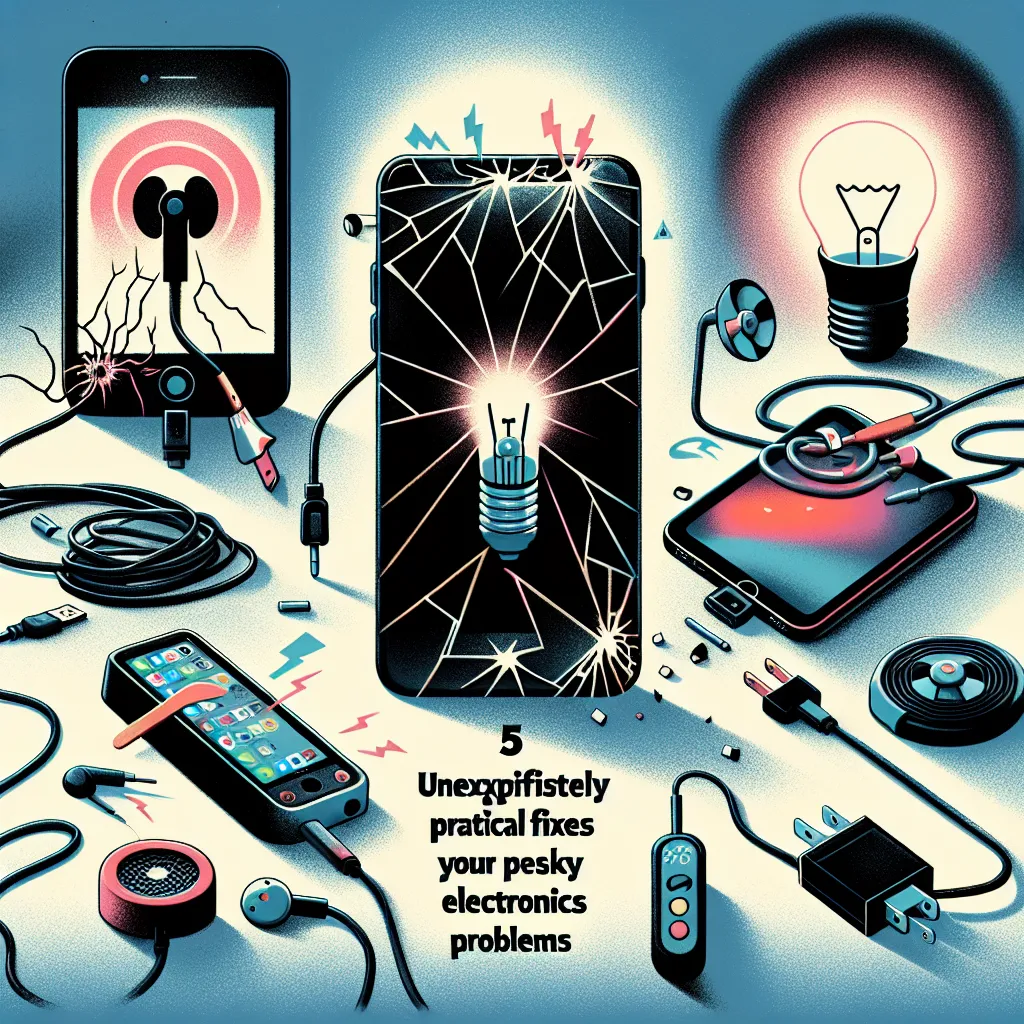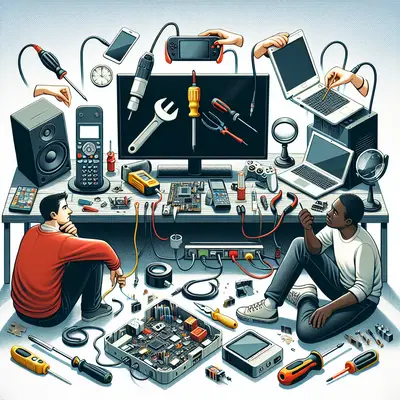The Freezing Laptop
A freezing laptop can be a productivity killer. Before you panic, try this. First, close any unnecessary applications and tabs. If it still doesn't respond, press and hold the power button until it turns off. Restart it and hopefully, it's back to normal. If not, it might be time to consult with a professional.
The Slow Smartphone
Is your smartphone acting more like a slowphone? This is often due to too many apps running in the background. To fix this, regularly close apps you're not using and clear your cache. Also, consider deleting apps you rarely use. If it's still sluggish, a factory reset might be necessary (don't forget to back up your data first!).
The Unresponsive Remote Control
Before tossing your remote control in frustration, check the batteries. Sometimes, they are simply not making proper contact. Remove them, clean the contacts with a dry cloth, and put the batteries back. If it's still unresponsive, try new batteries.
The Flickering Monitor
A flickering monitor can strain your eyes and ruin your gaming or movie experience. Try adjusting the screen refresh rate in your system settings. If it's set too low, it can cause flickering. If it's still flickering, it might be a hardware issue, so consider taking it to a professional.
The Slow Wi-Fi
Slow Wi-Fi can be a pain, especially when you're trying to stream a movie or participate in a video conference. To enhance your Wi-Fi speed, position your router in a central location and away from obstructions such as walls or furniture. If it's still slow, try resetting your router or contacting your service provider for assistance.
Conclusion
With these practical fixes, you can save time, money, and the headache of dealing with common electronics problems. Remember, if the problem persists after trying these solutions, it might be best to consult with a professional. Happy troubleshooting!