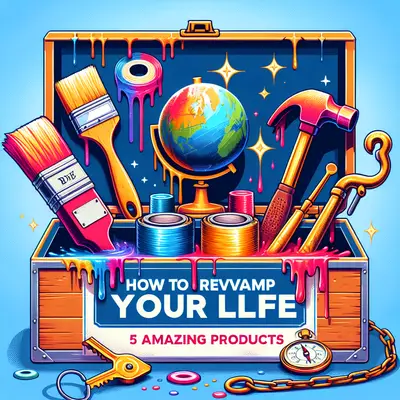1. Slow Internet Connection
There's nothing more annoying than a slow internet connection when you're trying to work or stream your favorite show. Before you call your service provider, try resetting your modem and router. Unplug them, wait for about 30 seconds, and then plug them back in. If the issue persists, try changing your router's channel to avoid interference from other wireless networks.
2. Smartphone Overheating
If your smartphone is getting too hot, it could be due to numerous apps running in the background or your device being exposed to direct sunlight for too long. Close unused apps and turn off unnecessary features like Bluetooth and GPS. If your phone continues to overheat, consider using a cooling app, which can manage your device's temperature effectively.
3. Laptop Battery Draining Quickly
Laptop batteries can start to drain faster as they age, but there are ways to extend their life. Adjust your laptop's power settings to a power saver mode, lower your screen brightness, and close unnecessary applications. Also, avoid leaving your laptop plugged in all the time; it's best to let the battery drain to about 20% before recharging.
4. Printer Not Responding
Printers can be notoriously frustrating. If your printer isn't responding, first, check your connection. If it's wireless, make sure it's connected to the right network. Try restarting your printer, computer, and router. If all else fails, reinstalling your printer's drivers can often solve the problem.
5. Unresponsive Keyboard
If your keyboard is unresponsive, it might be due to dirt and dust under the keys. Turn off your computer, flip the keyboard upside down, and gently tap it to dislodge any debris. You can also use a can of compressed air to blow out dust. If certain keys are still not working, you might need to replace them or get a new keyboard.
Conclusion
You don't always need to be a tech wizard to solve common tech-related problems. With these practical DIY solutions, you can tackle some of the most common tech issues without needing to call in the professionals. Remember, if a problem persists after trying these solutions, it might be time to seek professional help to prevent further issues.